Which Project Management Software Do You Prefer?
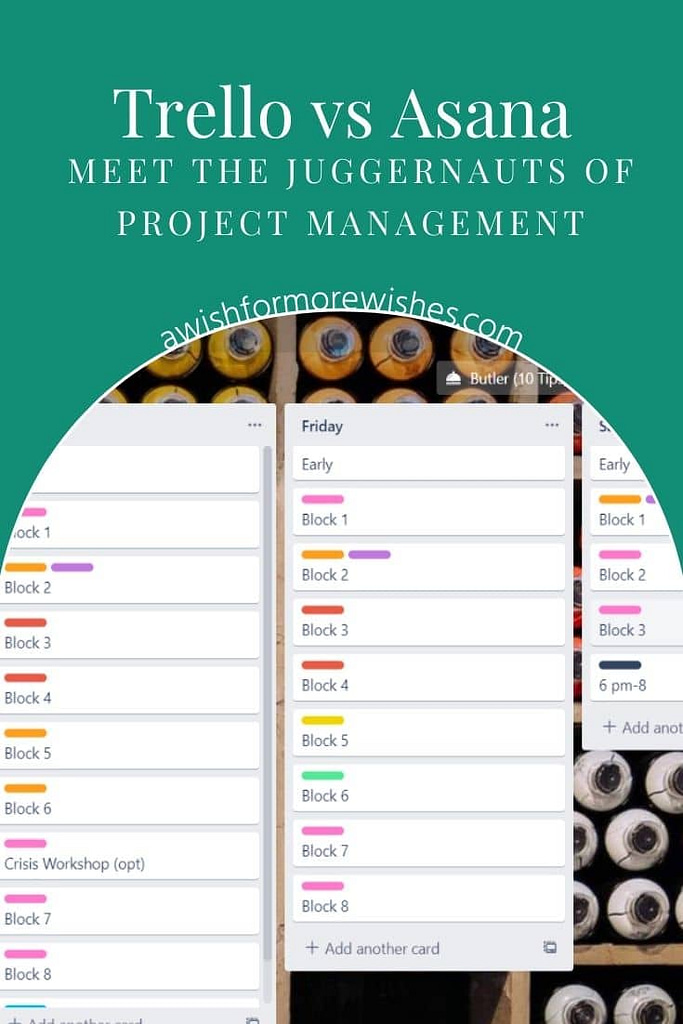
When I first started as a VA, the biggest project management question most often asked of project managers was: Trello or Asana?
Which kind of project management program do you like best?
Were you an Asana Aficionado or a Team Trello?
Did you prefer kanban boards with digital notecards to shift around?
Or were you a list making, flow-chart fan?
Can you guess which one I am? Pssst! Answer at the end!
Whichever your preference, Trello, and Asana are the Coke and Pepsi of project management programs. Both programs have evolved considerably since I was first asked these questions. Here is a brief overview of what benefits Trello and Asana currently offer:
The Basics:
TRELLO
Ten years ago, Trello was the hot app at Tech Crunch. Joel Sposky of Fog Creek introduced it to rave reviews from Wired. Lifehacker explained that Trello “makes project collaboration simple and kind of enjoyable.” Five years later, Trello had 1.1 million daily users and 14 million sign-ups. By October 2019, Trello had 50 million users.
As a kanban board, users create different task boards out of columns that can shift tasks from To Do, In Progress and Done. You can also create your own lists, customized to your project’s needs. It’s user friendly, visual application made Trello an ideal tool for real estate, school bulletin boards, law office case management and web design.

ASANA
Created by Facebook co-founder Dustin Moskovitz and former Google and Facebook engineer, Justin Rosenstein in 2008 to streamline team collaboration in a single tool, Asana allows teams to create projects, share assignments with coworkers, clarify deadlines, and discuss tasks.
Asana simplifies task/project management. With it’s list like native format, users can divide their personal tasks into three groups: Today, Upcoming and Later. Asana is an open source platform, meaning users can modify it to suit their particular project. It’s capable of integrating with Google, Microsoft teams and other apps.

The Great Perks and a Few Disadvantages…
TRELLO
Trello is straightforward. It’s ideal for determining workflow and scheduling on projects. Color-coded cards and eye-catching background make Trello visually friendly. Identifying where you are within your Trello account is user friendly. Trello also designs their system to function with minimal clicks. This is ideal for personal projects and jobs with fewer team members. The simplicity is a huge benefit. An unfamiliar worker can be shown a Trello board and figure it out right away.

Of course, the simplicity can be a drawback as the scale of a project increases as Trello limits team overview and workload analysis. Trello’s integration possibilities are limited, but the company is constantly expanding their partnerships. They also have a great focus and active blog and help center with an interesting take on productivity.
ASANA
If your project requires more team members, or you want a large company-wide solution, Asana might be ideal. Asana was designed to sustain projects with numerous team members. It features a full-suite of project management tools which allow various departments to create off-shoots within the Asana file. It is a more sophisticated tool. However, sophistication means it takes time to master and has a pretty steady learning curve. This is for experienced project managers and team members accustomed to complex projects and larger teams.
Like Trello, Asana has multiple views, color coding and customizable backgrounds, but the options are fewer and the interface less user friendly. Labeling, color coding and editing cards on Asana requires more clicks than Trello and we all know more clicks means more time and energy spent.

One of the biggest perks of Asana is their affiliated program of certified professionals who can guide you through the Asana board set-up process.
Which Project Managment Tool is Right for You?
Who benefits most from Asana? If you are an experienced project manager supervising a large-scale project, Asana’s sophisticated design and flow chart style will keep everyone pulling in the same direction. You will have to commit to learning the program, and onboarding your team, but once you do, the benefits are worth it.
When is the best time to use Asana? When you need to bring out the big guns. Asana was developed for internal use at Facebook when it was scaling into the global force it’s become. It is meant for complex projects executed by experienced professionals.
What about Trello? If you have a smaller project or a project featuring teammates or even clients who are less versed in project management boards, Trello is ideal. It is also quite helpful for integrating personality types who truly despise project management software. The simplicity makes it easy for your team to get up to speed and see the project as you see it. It can also save you time and energy with its visual layout and intuitive, Post-It note-inspired system.
If you are looking for quick and easy implementation, a more visual representative of your tasks and you value each and every click you take, Trello could be the solution for you.
Trello and Asana Program Updates!
All systems evolve. Changes are coming to both Trello and Asana. The core ideas – Kanban board vs. detailed lists will stay the same. It’s the features, usage and interfaces that will continue to update over time.
Trello is rolling out ways to rival Asana: a dashboard, a timeline, and a table. These are features in Trello’s newest update, Views. Unfortunately for us serial users this is still a paid offering. The goal being to give a more comprehensive view of project management for larger teams.

Asana is looking to be the app that unifies and streamlines all of your apps. Run your calendar, tasks and projects through a single app that prioritizes what you need to do based upon the goals you provide. Asana Huddles allow teams to meet live and transcribe notes, marking up action items on your behalf.
Which update are you most excited about right now? Have you tried them out yet?
If you’ve skipped to the bottom, here’s the DL.

So which program is for you? Both Trello and Asana have unique capabilities. Each is suited to certain personality types and project needs. Be sure to select the project management tool most appropriate to your situation. Assess your preferences, the preferences for your team, and how much available time you have to manage a board.
Keep in mind, that there are other systems on the market now, as well. If the answer is “neither”, you still have options!
And since you’ve read this far, you’re probably wondering which one is Jeanne? To be honest, I’m a Kanban fan. My visual style of project management makes Trello perfect for me. The flexibility and – dare I say it – color coding is really what makes Trello the best choice for me and my team.
Still wondering what would be best for you? How about we schedule a free consultation and I’ll help you sort it out!
